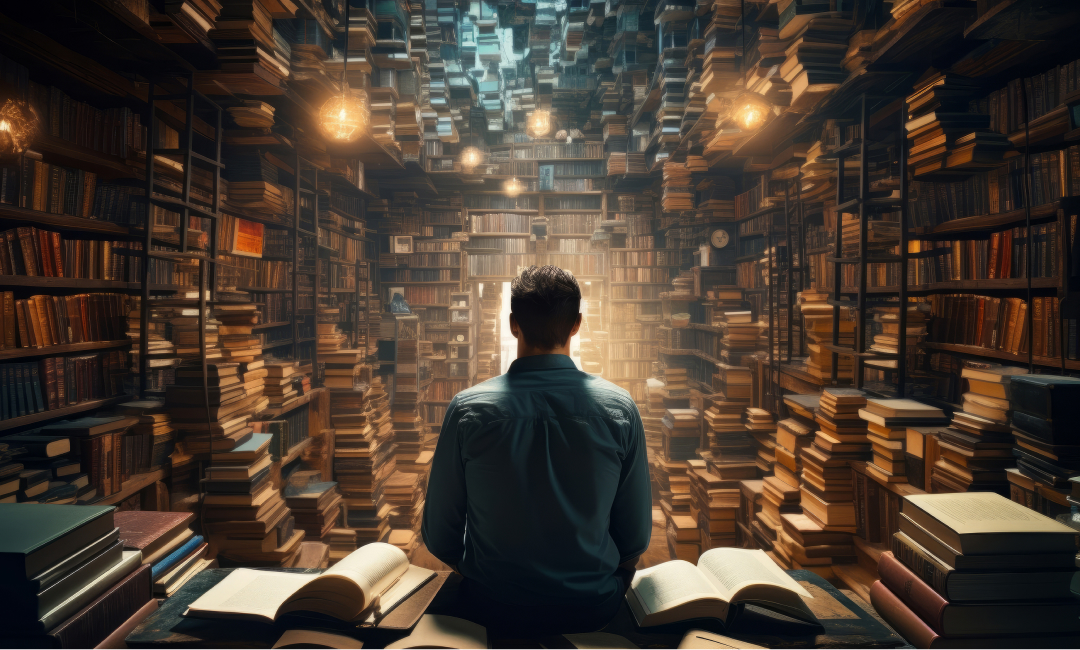In the contemporary digital age, where accessibility and user convenience are more critical than ever, we at Synthy are at the forefront of reimagining auditory experiences within Google Docs. Our cutting-edge AI-powered application is the solution for users seeking a high-quality transformation of their Google Docs text into elegantly rendered speech.
Why Use Synthy’s Text to Speech Converter in Google Docs?
As we charter into new technological waters and continuously strive for user-centric innovations, Synthy proudly distinguishes itself among the plethora of text to speech tools available today. Here’s an in-depth look at our standout features:
- Advanced AI Integration: Synthy is driven by a sophisticated AI mechanism. This technology ensures a voice output that feels incredibly natural, adeptly capturing text’s inherent tonal variations and subtle inflections.
- Adaptable Conversion: Whether you’re looking to convert a freshly photographed piece of text with your phone or a densely formatted Google Doc, Synthy handles it all with unmatched grace and efficiency.
Narrator Text to Speech: Breathing Life into Words
The robotic cadences of yesteryear are long behind us. With Synthy’s transformative ‘narrator text to speech’ capabilities, users are introduced to a rich array of voices. These voices don’t just read; they communicate, delivering your text with clarity, warmth, and a human touch that truly resonates.
Mastering Synthy’s Integration with Google Docs
Employing Synthy within Google Docs is a testament to streamlined design and user-centric functionality. Here’s a detailed guide:
- Begin by installing the intuitive Synthy extension for your browser.
- Once in your Google Docs environment, open your chosen document.
- Carefully highlight the text portion you wish to convert.
- Navigate to and select the ‘Synthy’ option in your toolbar.
- From here, you can customize voice preferences and other nuanced settings.
Translate Text to Speech: A Global Voice for a Global Audience
As our world becomes increasingly interconnected, we’re aware of the pressing need to communicate across linguistic boundaries. Synthy’s ‘translate text to speech’ functionality is designed keeping this in mind, ensuring a tailored auditory experience in a language of your choice, bridging any gaps seamlessly.
Text to Speech Audio Conversion: Your Content, Your Terms
In today’s fast-paced lifestyle, flexibility is not just preferred; it’s essential. Synthy’s ‘text to speech audio conversion’ tool is a nod to this dynamic shift, allowing users to export their converted text into portable audio formats. Whether you’re during a long drive, a morning jog, or simply relaxing, your content remains within arm’s reach.
In Conclusion: Experience the Synthy Revolution
The realm of text to speech conversion in Google Docs has been redefined, courtesy of Synthy. We’re committed, not just to technological excellence but also to an immersive, holistic user journey. As we continue to expand and innovate, we invite you to be a part of this exciting narrative, exploring content consumption from an entirely fresh perspective.